Navigate to Device Management à SIM Management
- Select "Smart SIM+" as the carrier account.
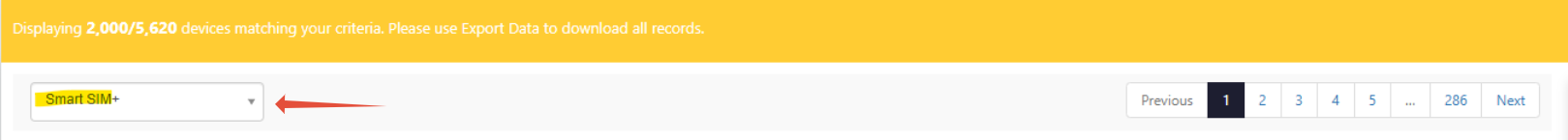
- Search for the ICCID of the sim that you wish to activate. *Please note that you can also search in bulk by using the list search tool at the bottom of the page.
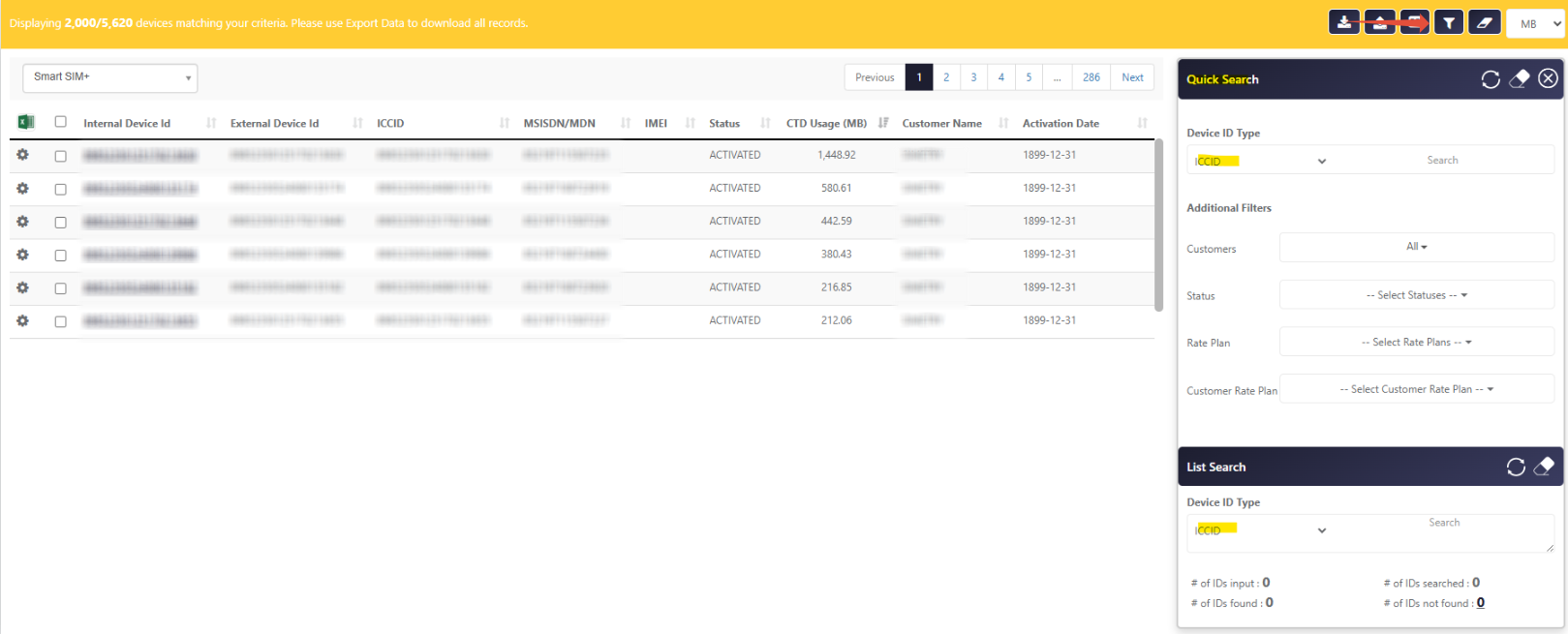
- Select the "Perform Action" icon to fill in the required fields of the activation form. *Please note that you will have the option to import a Microsoft Excel file to fill in the blank form. You also have the ability to receive either an SMS or email notification once the action has been completed.
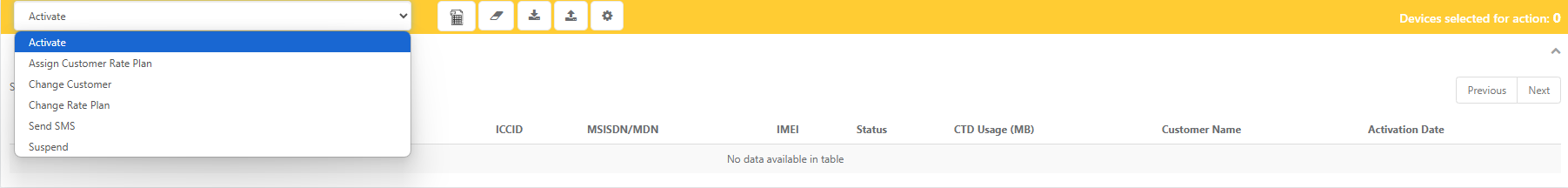

- Once the form has been submitted, you will be presented with a unique transaction ID. You can track the status of your request by navigating to Device Management à Action Status.
- Select the "Perform Action" icon to fill in the required fields of the change rate plan form. *Please note that you will have the option to import a Microsoft Excel file to fill in the blank form. You also have the ability to receive either an SMS or email notification once the action has been completed.
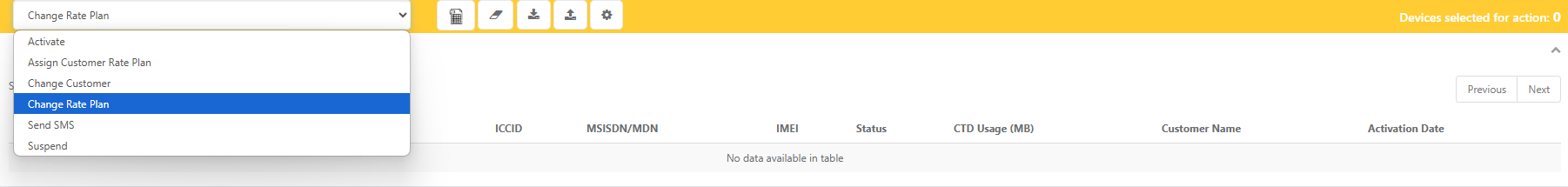
- Select a rate plan:
- Simetry Pay per MB- No Pref
- Simetry Pay per MB - US (ATT), Canada (Rogers) & Mexico
- Simetry Pay per MB - US (TMO), Canada (Bell) & Mexico (Movistar)
- Simetry Simetry Pay per MB - US (VZ), Canada (Telus) & Mexico (Telcel)

- Once the form has been submitted, you will be presented with a unique transaction ID. You can track the status of your request by navigating to Device Management à Action Status.
Was this article helpful?
That’s Great!
Thank you for your feedback
Sorry! We couldn't be helpful
Thank you for your feedback
Feedback sent
We appreciate your effort and will try to fix the article